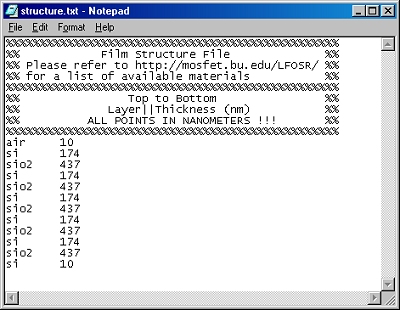Home
Film Screen Shots
Detector Screen Shots
Scattering Matrix Math
Available Materials
Film Screen Shots
Here is the Film start screen for running Reflection, Transmission, or Phase simulation of a multilayered structure.
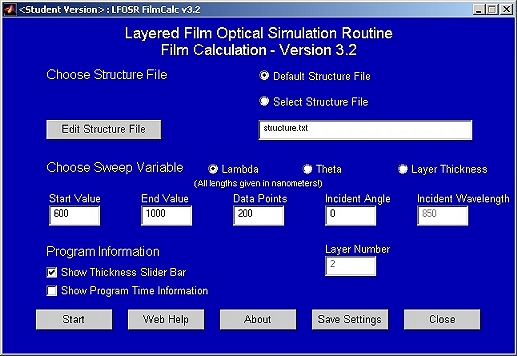
Once the simulation parameters are set up and the simulation is run a plot is created showing the Reflection, Transmission, and Phase information. This shot shows the output when the adjustment slider bars are turned on.
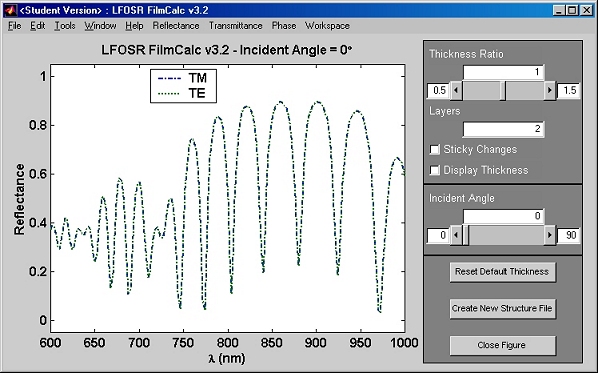
The simulation can also be run without the adjustment sliders for proper image production.
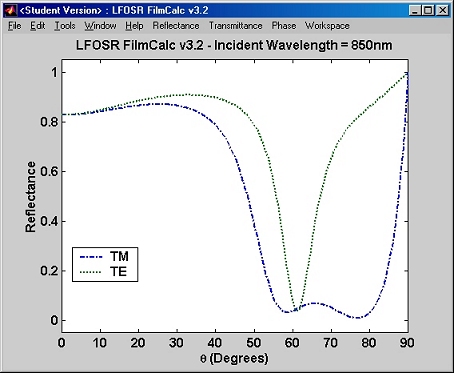
The layered film structure used for the simulation is defined in a text file format that lists the layer name, and the layer thickness. Available layer materials can be seen on the Available Materials page. Here is a shot of a typical structure file.